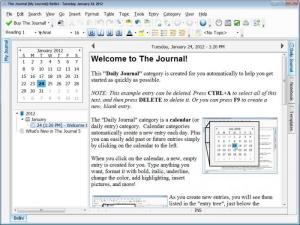The Journal
8.0.0 Build 1275
Size: 19.86 MB
Downloads: 7242
Platform: Windows All
There was a time when, if you wanted to take a note, you had to take out a piece of paper and a pen, and write the note down on that piece of paper. This applied to keeping journals as well. You could put all your thoughts down on the paper, then take the journal and hide it somewhere so that no one can sneak a peak at what you wrote down. Nowadays we have computers, and computers can be properly good replacements for a lot of things, including traditional journals. All that’s needed is the right piece of software – which in this situation is The Journal. Basically, this is a virtual journal on your computer that allows adding images and other data to text based entries.
The software has an easy to use installation process that completes in matter of seconds. It supports almost any version of Microsoft Windows for running, from XP to the newest Windows 7. It takes up about 5 MB of hard disk space.
The interface of The Journal has many options and features, but despite this, it's still very easy to use and all the options are easy to get to. Running the program for the first time will display a wizard, from which the user can configure a new journal, he can set its name and a password if he wishes. The program includes a demo journal entry that helps the user make an idea about how the program works. Practically, the interface is split into three sections, which are a calendar, a table of contents for quickly viewing all the journal entries, and the journal text itself. The user can add in the journal as many entries as he wishes, without having a limit for this.
A journal entry can have text, images, and even audio and video files inserted into it. After the journal has been edited, it can be saved. Besides that, every journal entry can be saved separately as a text or HTML file. Every journal can be protected with a separate password, thus not allowing unauthorized users to view it.
Pros
It features a wizard for quickly creating a new password protected journal, that can be used without problems even by beginners. Besides that, any journal entry can be saved as a separate file.
Cons
The multitude of options may confuse a beginner. The Journal is a unique tool for creating your very own journal.
The Journal
8.0.0 Build 1275
Download
The Journal Awards

The Journal Editor’s Review Rating
The Journal has been reviewed by Jerome Johnston on 06 Feb 2012. Based on the user interface, features and complexity, Findmysoft has rated The Journal 4 out of 5 stars, naming it Excellent